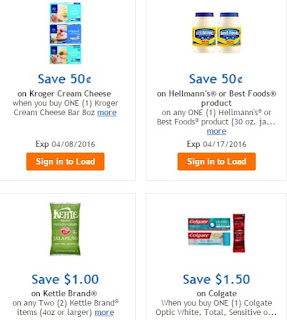In a world where competition is fierce even (or especially) when it comes to the retail industry, customers look to every single possibility out there to get the best results with their shopping.
At the same time, supermarkets continue to invest in new ways to attract customers. Some supermarkets deliver at home, while others go about ensuring a stronger ecommerce presence.
Kroger, for example, is testing a service called Click List. This service allows customers to buy groceries online and then collect at the store where employees would have them ready at a designated time. It’s very convenient - especially since shoppers are not even required to go into the store to pick up the items because everything is processed at a pickup window.
However, shopping at Kroger can save more than just time. It saves money too. The following are some of the best ecommerce ways you can shop wisely at Kroger to help you save a lot:
- The Kroger Plus Card
If you use, and you should, the Kroger Plus Card every time you shop, you’ll get even better sale prices from them.
Once you have the card, the next step is to activate it on the Kroger website because the supermarket does not only send coupon booklets frequently, but they also send you personalized coupons based on previous purchases.
- Digital coupons
Issuing eCoupons is one of the ways Kroger is striving to bring the ways it relates to its customers into the 21st century. First, obtain a Kroger Plus Card – because that is where you will download the coupons, then create an online account with the company.
- Digital Coupon Policy (as listed on the Website)
- Limit one use per digital coupon, per transaction.
- Digital offers cannot be combined with paper manufacturer’s coupons on the purchase of a single item.
- Digital offers do not double.
- A limit of 150 coupons can be loaded per household at any time.
- Digital reproductions of offers will not be accepted (such as using a mobile application to reproduce an image of an offer/coupon).
- The Kroger App
The Kroger application is free for Apple and Android. You might be thinking about why you would need another app on your phone; but this one is quite useful.
The Kroger app is going to give you deals in the Kroger weekly ad, plus you can create shopping lists by tapping on particular items that show up in the app’s weekly circular. As a bonus, if there are any coupons associated with your items, these will also show up right below the pictured items. If it’s a sale item, and you receive coupons for it, then you’ve doubled your savings.
- Free Friday Download
The deal is in the form of a coupon that you need to load unto your card, and this offer is only available to customers who have an account with Kroger. The coupon doesn’t have to be redeemed straight away, but Kroger does restrict its use to within two weeks’ time.
If you don’t have a Kroger account, you can still view each week’s new offer by visiting this page. And if you’d like to scroll through some of their digital coupons just to see what kind of deals they have for what kind of products, you can go here. You can browse coupons by category or sort through them by checking either one of the available options.